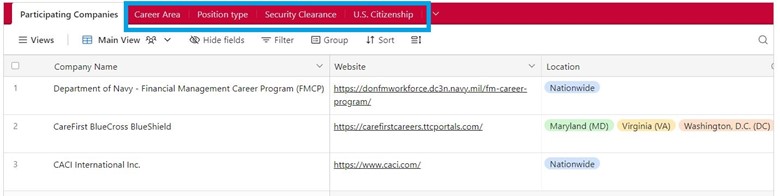On the main Participating Companies tag, you can scroll down and view the list of all companies at the event.
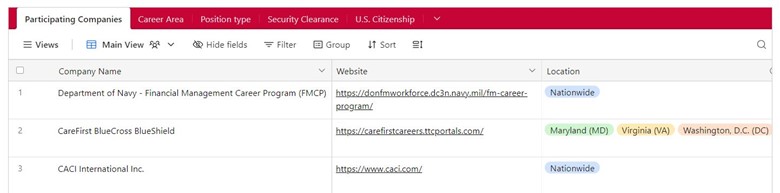
To learn more about a particular company, hover your mouse over the company you are interested in to receive the prompt to expand that section.
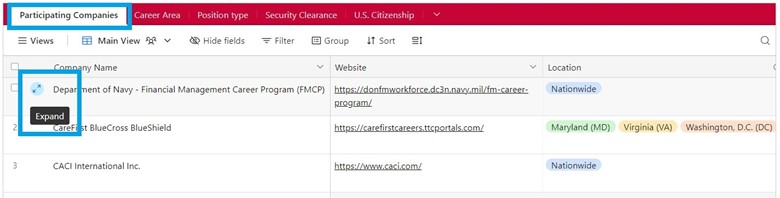
Once you click on the blue arrow keys to expand the view, a new pop-up box will appear that contains the company overview for the event. In this window you will see information such as hiring locations, career area, position types, security clearance, and US citizenship requirement.
Make sure to scroll down within the window to view this information.
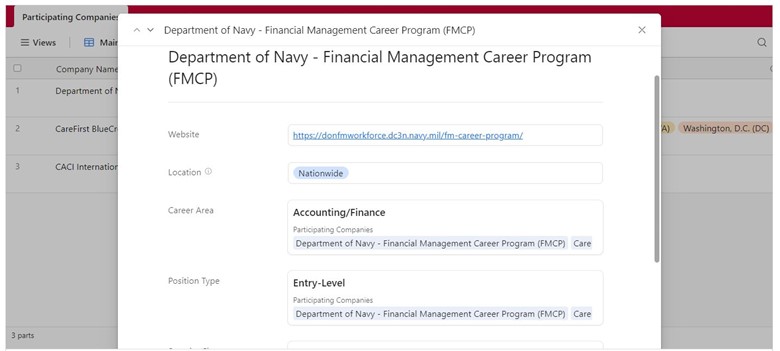
Alternatively, if you would like to see all companies who fit specific criteria, then you can go to the top bar on the Employer Matrix and click on the tab you are interested in. This will show you all employers for these sections.